One of the great things about the Internet and social media is that you can reach any person, anywhere, at any time. It is so pervasive that it can reach any number of people whenever you decide to post. Still, it’s essential to be intentional about what you post and when. This is how you engage with the right crowd and make sure you’re giving content the room it needs to make an impact. So, how do you accomplish this? Well, a great start is to create a content calendar, listing out all information that will be coming from your business and when. Putting this together is the focus of today’s post.
Why Use a Content Calendar?
The overarching answer is quite simple: for organization.
During a busy day at your business, it can be nice to simply pull out your pre-planned content listed for the day just to know what to expect from online engagement. It saves a ton of time. Plus, having this information at the ready makes it easy to share with employees when necessary.
However, it is also important when a crisis arises. If there happened to be a problem in which certain pieces of content would no longer be appropriate, it’s easy to see what was scheduled and quickly cancel or reschedule.
Sitting down ahead of time to plan content also gives you the advantage of ironing out any details and double-checking to ensure correct messaging. This will reduce the number of potential problems.
The bottom line is that a content calendar takes the guesswork out of your online messaging. It keeps production moving. Customers will appreciate your consistency, and it’s one less thing for you to worry about in the day-to-day.
How to Create a Content Calendar
1. Create Goals for Each of Your Platforms
By deciding exactly what it is you want to do with your online accounts, you’ll have a clear picture of where to go. These goals will be unique to your business, but a general rule of thumb is to make sure they are SMART (specific, measurable, attainable, relevant, and time-bound).
Along with this comes setting benchmarks (or key performance indicators) of success. How will you know your content is on its way to reaching your goals? Answering these sorts of questions early on will make the calendar creation process easier in the future.
2. Clarify The Function of the Content Calendar
Sure, the overarching goal is to plan out your content. But, will it include specifics such as who is responsible for each post? Are you going to set up alerts that tell you when a post is going up? Are you going to separate each post by platform or post type?
Answering these questions will also give you a better idea of what program you should be using. For example, a business of one or two people in which you are posting only a few times a week may only need a spreadsheet in order to stay organized. A business with multiple social media managers and a more complex schedule might consider using Google Calendar, Hootsuite, or another system.
3. Figure Out The Workflow
Who is going to be responsible for continuously updating the content calendar, and how often? And who oversees whether the posts go out without any problems? Who is going to make note of any important analytics and report back? These roles should be clearly defined, and every one of these people should have access to the content calendar.
This is also the time to decide how often you want to post to each channel, what time of day to post is best, and how messaging will differ between these platforms. All of these details should be included in the content calendar and revisited as time goes on.
4. Create Content Based on Past Analytics
Take a look at what has worked for you in the past on specific platforms. Which posts have the best engagements? Try to replicate these strategies in future content and schedule them to maximize their effectiveness. For instance, if you know that your customers enjoy interacting with videos on Facebook typically sometime during their lunch breaks, try to hit this target a couple times a week.
You also may not have prior information about what works with your audience, and that’s okay. Take the time to get to know who your target audience is and how you can go about reaching them. It’s fine if you have to adjust your calendar and strategy for the next week.
5. Include Every Creative Aspect in Your Calendar
This last one is especially important if more than one person is managing content with you. Do you have a blog post scheduled for later in the week? Make sure whoever is creating it schedules time for research, planning, and writing on the calendar. That way, everyone is on the same page and can be held accountable for doing their parts.
Even if you are a team of one, this may be useful for keeping yourself accountable. A content calendar is all about keeping posts organized and production flowing. Use it as a tool for making this happen.
Keeping an organized calendar of every piece of content you plan on publishing can be an incredible asset for your business. It will improve the quality of your posts, take the stress of deciding what is going up each day off your chest, and put all of your team members on the same page.